20a Patch Notes - Season 4 and Map Editor
Contents
Season 4 is launching! Introducing Chembot (Automechanic rework) and the brand new Map Editor!
I’d say something about this update having taken a long time … but I’ve said that every time. I guess it’s normal at this point.
This is a huge update, introducing a Map Editor! For the first time, you’ll be able to play on maps made by other players (and yourself!), rather than just me! Up to now, there’s only been 18 maps, all of which were made by me or @chalcidfly. I’m hoping that this update will result in a veritable Cambrian explosion of maps, and that over the next few months there will be dozens, if not hundreds, of fun new maps for everyone to play on.
Also, now that it’s easy to make new maps for any number of players, I’ve gone ahead and enabled playing with 6 players!
And that’s not all – this update also ushers in the beginning of Season 4, with lots of accompanying balance changes. Automechanic has even been reworked, and received a new name (Chembot).
Map Editor
As mentioned above, every single map in Barnard’s Star thus far has been made by me or @chalcidfly. And we (mainly I) have been pretty busy coding and adding new stuff to the game, so there’s only been 18 maps that we’ve slow-dripped into the game.
But no longer! As of this update, any player can create and upload their own maps. As many as they want. And then those maps are instantly available to have new games played on them. Let’s take a tour!
Note: the map editor is still a little rough around the edges! I’m relying on players like you to tell me what’s working and what’s not. With your feedback, we can continually improve upon the map editor and make it a better experience.
Making a New Map
Here’s how to start editing a new map from the main menu:
- On the bottom right, click the new hamburger menu and then “Map Editor” in the popup. The Map Editor menu will then show up.
- From the Map Editor menu, click the big “New Map” button at the top.
- In the New Map dialog that pops up, choose the number of players you want the map to be for, and then click the blue button “Choose Template” to choose the template your new map will be based on.
- In the “Choose Map” screen that pops up when you click “Choose Template,” there is a “Filter & Sort” button you can use to find the map you’d like to use.
- After choosing a template, optionally change the options for “Map Name,” “Wall & Floor Color”, and “Background Image”.
- Click “Create” to create the new map and start editing it.
Editing a Draft Map
There are lots of tools available to help you customize your map exactly as you want it.
- The default tool selected is the “Pointer” tool. Use this to drag the map view around. You can also pinch in or out to zoom, just like in-game.
- There are several “brushes” that can be used for painting features on the map:
- Floor - draws an empty floor tile
- Cover - draws a cover tile (also shows a popup to select which type of cover to place)
- Wall - draws an indestructible wall
- Eraser - erases any map features (cover/wall/anything else), or the floor if there’s nothing on top of it.
- Teleporter - place a teleporter on the map
- Base - place a base on the map. If there is already a base for the selected player on the map, the old base will be erased when placing a new one.
- Spawn - place a spawn point on the map. This usually goes right next to that player’s base.
- There are also undo & redo buttons on the lower left.
- Next to undo/redo, there is a Symmetry button - use this to draw on 2 sides of your map simultaneously!
- Note: The symmetry setting doesn’t work when placing bases or spawn points.
- In the bottom right there is a “Settings” menu that can be used to change map settings or upload the map (as draft, or published).
Uploading a Draft Map
In order to create a game on your map, you must upload it. If you upload it as a draft, you can continue to edit it, but only you can view it and create games on it. If you upload it not as a draft (“publish” it), everyone else can see it, BUT you can no longer edit it! If you want to make changes to a map after it’s published, you’ll just have to create a new map, using your already-published one as a template.
I’d recommend the following steps to make sure a new map is ready to be published:
- Upload the map as a draft.
- Play a local game vs. AI (or vs. yourself) on your map.
- Edit the map a bit based on your experience playing against AI/yourself, and repeat as needed.
- Play an online game against another person or people (find a friend on the Discord!)
- After the game, ask the other people who played on your map what they think of it. Edit based on their feedback, and playtest more as needed.
- Finally, publish the map!
Currently, there’s no requirement to actually play games on your map, whether it’s locally or with another human. So you just have to be careful to remember to do those things before you upload the map. But that may change in the future.
Note: the decision to make maps non-editable after publishing is also up for discussion. Let me know if you think that’s dumb.
Here’s how to upload the map as a draft:
And here’s how to create a game on your draft map:
Voting on Maps
After you’ve published your map (i.e. not as a draft), at the end of any game played on your map, a popup will appear that looks like this:
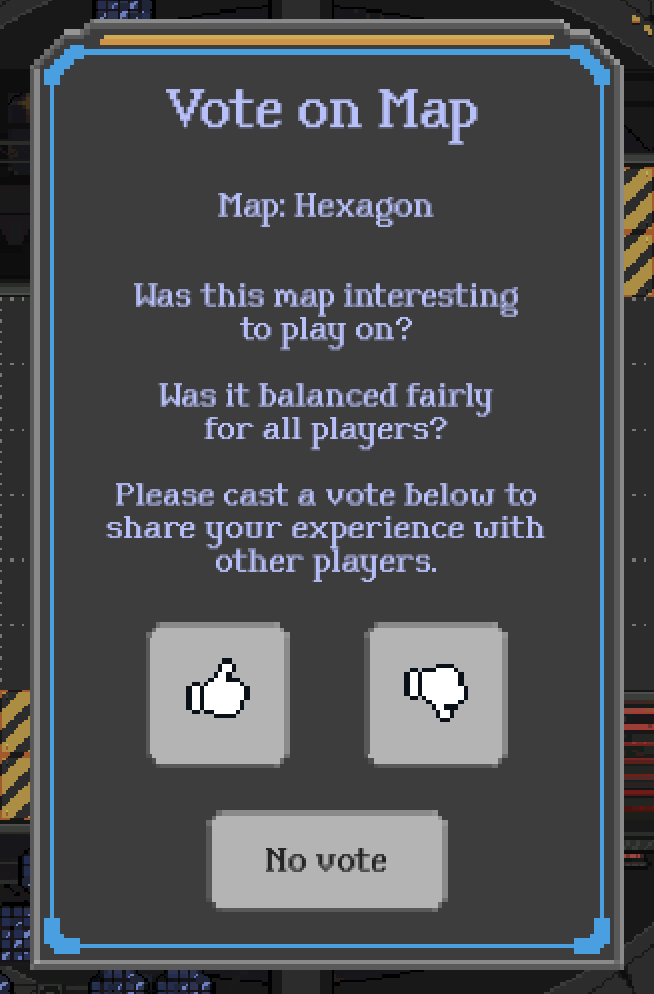
Players will be able to use the thumbs-up and thumbs-down buttons to cast votes. Then when browsing maps (when choosing a map for a new game, or choosing a template for a new map), they’ll be able to see the votes on the map. This is intended to provide players a way to give feedback on maps and choose from the highest-quality maps.
That’s pretty much it! Again, this is just the first iteration of the Map Editor and all related systems, and it’s a lot of changes all at once. There are a lot of things that could be added or changed, and I need lots of players to tell me what is working and what is not. Please leave your feedback in Discord, or email me at jan [at] pollywog.games.
6 Players
You can now play games with 5 or 6 players! The new team colors (for a free-for-all) are yellow and brown:


There are also 2 new team modes: 3v3 and 2v2v2. They work just like the other team modes, but with more players.
Note: due to laziness on my part (or “getting this already massive update out the door quicker”), when you play
2v2v2, the 3rd team will technically have 2 different team colors - green and yellow. They appear different but they’re actually on the same team. This will be corrected eventually.
There’s only 1 new built-in map for 6 players, at least so far. Now that the map editor has been created, though, I (and anyone else who wants to!) will be able to make more 5 and 6 player maps throughout the season.
Here’s the 6-player map, Hexagon:
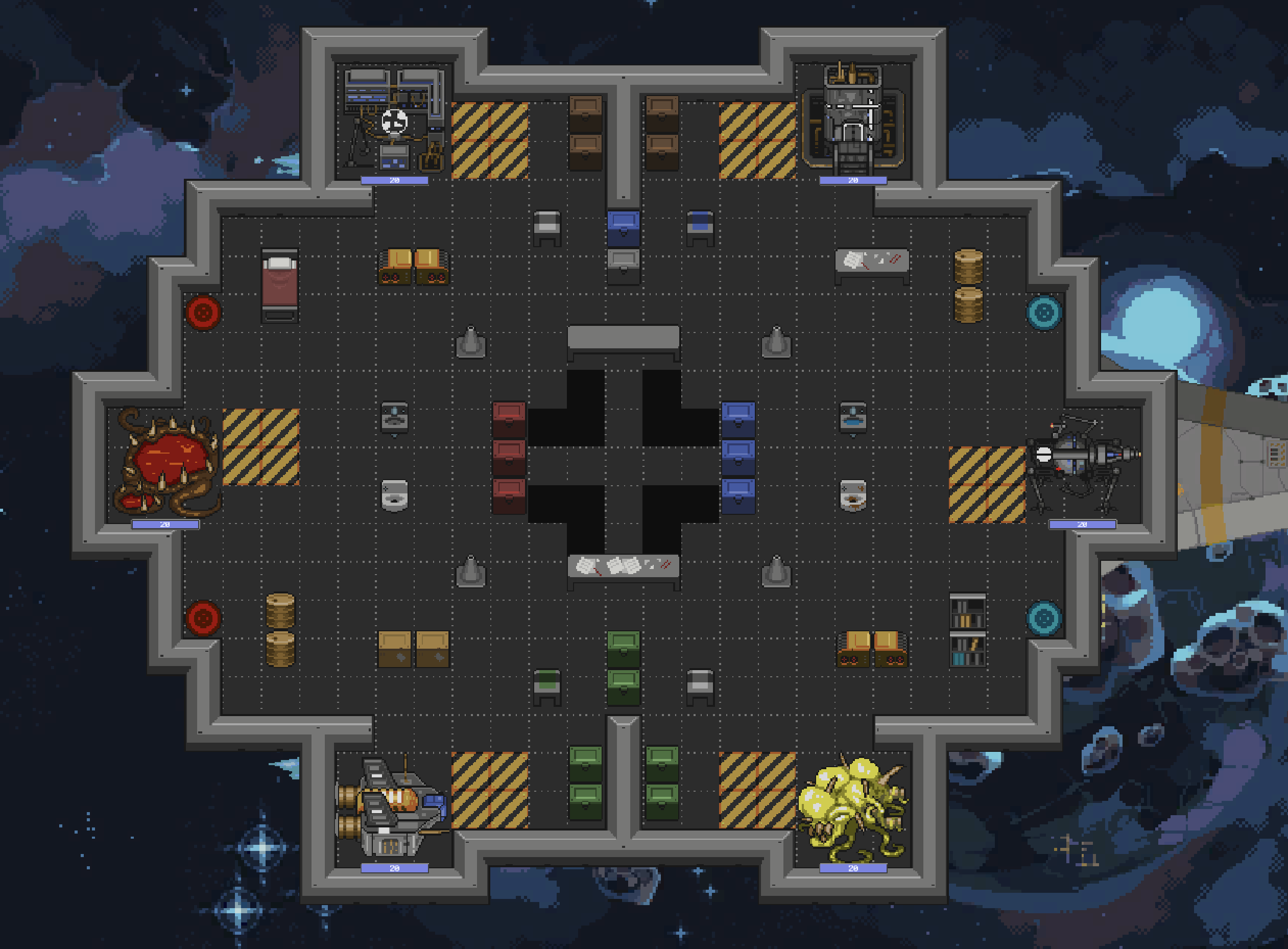
Automechanic rework -> Chembot
Automechanic is one of the characters that sees the least play of all the units in the game. His kit was also a bit conflicting to use – the “heal when standing in oil” encouraged players to spread oil around your own territory, but that quickly becomes a liability when an enemy shoots it to ignite it into fire. His kit has been reworked to make it easier to use. It’s probably also more powerful - so I’ll be on the lookout as to whether it should be nerfed.
Changes
- Name:
AutomechanicChembot(more chemicals! less healing!) - Movement:
5 -> 4- He has a base attack damage of 3, his abilities are generally more powerful & damaging, and he’s getting more mobility with Oil Dash. This is sort of a pre-emptive nerf to make sure he’s not too insanely powerful by himself.
- Immunities:
Immune to getting slowed by Oil. - Weapon: unchanged (Plasma Sword: 3-damage melee, destroys cover in 1 hit and lights oil on fire)
Ability 1: Oil Dash

Cooldown: 1
Range: 5
Chembot dashes forwards, leaving a trail of oil and gaining a temporary shield.
Also splashes oil to all squares adjacent to ending spot.
Targets empty spaces.
NOTE: if you get hit by Oil, it now slows you! See below for more details.
Ability 2: Incendiary Grenade

Cooldown: 1
Range: 3
Chembot throws an incendiary grenade to the target square, creating fire
on the target square and adjacent squares.
Targets any space without cover or a pit. Diagonal directions only.
Balance Changes
Oil/Slow updates
Currently, Oil is kind of the worst “hazard” (compared to Water, Acid, Fire, etc). It doesn’t deal damage by itself, unlike Fire and Acid. It can be ignited into Fire, but that takes another fighter using their action to shoot it. It’s threatening on the board because it can be ignited, but only once – unlike Water, which can be Electrified over and over.
To that end, Oil is receiving a bit of a buff: units hit by Oil, or stepping into Oil, will now be Slowed.
In order to not make it too OP, though, Slow is also getting a bit of a nerf. Rather than cutting the effected unit’s movement points in half (effectively -2 movement, given that all units have a base movement of 4 or 5), it’ll just give -1 movement.
Pre-Choose Units Changes
The previous update introduced a new mutation, Pre-Choose Units: All players must choose their units before the game can start. When this mutation was enabled, at the start of the game, all teams’ units would spawn immediately, so the 1st player to take their turn would be presented with everyone else’s units just sitting in their spawn area. When the first player has mobility-enabling units (such as Lurker or Architect), it was possible to damage other player’s units before they had taken a turn. This, of course, feels pretty bad.
To remedy this issue, the way units spawn in games with Pre-Choose Units has been changed: Units for players other than the 1st will no longer spawn before the 1st player’s turn. Before they’ve spawned, though ,you can still view which units they chose, by tapping their base and examining the unit portraits at the top of the screen.
Unit Changes
Human Rocketeer
- Rocketeer is one of the few units left that only has one ability. He’s also one of the worst cases of not having anything fun to do when Bazooka is on cooldown. He’s getting a new ability:
Personal Barrier:
Cooldown: 1
Range: 0
Rocketeer deploys a single square of cover on a square adjacent to himself.
Targets empty, adjacent spaces.
Robot Firewall
- Now that Oil has an effect by itself, the extensive range of
Throw Oil Barrelis not so necessary.- Changed:
Range 5 -> 4
- Changed:
Robot Physics Engine
- Last patch, Physics Engine got a new ability
Shockwavethat has turned out a bit underwhelming.- Changed:
Damages Cover->Destroys Cover - New:
Deals 1 damage to enemies hit
- Changed:
Robot Omnibus
- Last patch saw a 2-part nerf to Omnibus: placed teleporters became destructible, and when placing a 2nd one, the 1st one would disappear at the end of the turn. This ended up feeling a bit too heavy-handed, so the second part of that nerf has been undone:
When placing a 2nd teleporter, the 1st one will no longer disappear at the end of the turn.
Robot Minion
- New ability!
Oil Rain:
Cooldown: 1
Range: 2
Rains oil down on adjacent squares.
Targets self only.
Critter Grump
- Regeneration: This ability was changed for both Grump and Commando last update. It went from a passive healing of 2 health at the beginning of turn, to an active healing of 3 health that took an action. However, this made Grump feel a lot less tanky, since instead of healing every single turn, he’s only healing every once in a while, when you can spare an action. This change has been reverted for Grump.
Active->Passive- Healing:
3->2
- Commando still has the active version of this ability, which has been renamed to
Combat Drugs.
Critter Gunslinger
- Gunslinger is one of the other units left that only has 1 ability. He’s getting another minor secondary ability:
Haste:
Cooldown: 1
Range: 0
Gunslinger uses action to get +2 temporary movement points.
These extra movement points do not come back upon getting a kill.
Targets self only.
Critter Fly
- New ability!
Acid Drizzle:
Cooldown: 1
Range: 2
Rains acid down on adjacent squares.
Targets self only.
Skill Rating Formula Changes
The formula for skill rating has also changed! Previously, you’d only get points for winning a ranked game. You’d lose points only for losing a ranked game, but it was tempered between the range of 1400-1600, so you couldn’t go under 1400 and when you’re less than 1600, you’d lose less points.
The feedback I got for this system was that it’s too hard to gain any points at all. I think that’s valid, and I want to reward players for playing lots of games in a season, not just for winning ranked games. So here’s the new system:
- Everyone’s elo will be reset to 1000 rather than 1500 this season.
- For any games (not just ranked games), you’ll get points just for playing. The number of points equals
5 + <number of turns in the game>, to reward people with more points for playing more turns. At an average of ~10-15 turns per game, you’ll get about 15-20 points per game.- Points just for playing will start to slowly fall off once you reach 1200 points, and once you reach 1800 points, you’ll no longer gain any more points just for playing.
- For ranked games only, you’ll also gain or lose points for playing. This will use the Elo system with the same numbers as before, so a win against an evenly-matched foe will give you 25 points.
- You can’t lose any points for ranked losses below a rating of 1600. Once you hit 1600 you’ll start to lose a small amount of points for a loss, and by the time you reach 2000, you’ll lose the full amount of points for a loss.
The intent of the new system is to A. reward players for playing any online games, up to a point, and B. not punish players for losing ranked games until you reach a much higher level.
Minor Fixes & Improvements
- Pathing now correctly avoids ready attacks whenever possible
- When joining a lobby with Pre-Choose Units enabled, you are now immediately prompted to choose your units
- Bazooka explosions now correctly turn Acid Bubbles into Acid, not Smoke
- Shotgun is now slightly better at turning water into smoke at max range
- When shooting an enemy unit standing on an Omnibus-placed teleporter, the teleporter will no longer be destroyed
- Cones and Acid Bubbles can no longer be thrown over walls (can still be thrown over cover)
- Camera will no longer keep moving when the action is paused in Barnard’s TV
- The “100 Games Played” badge will now be hidden when you achieve “200 Games Played”, and so on for 500
- Unit portraits at top of screen now properly scroll when there are more than 4
- Lurker’s Dash Strike can now target cover on the other side of an ally, if the cover will be destroyed
- When you tap a base, the owner of that base will now be displayed
- In-progress games can now be watched in Barnard’s TV, if you filter by the game’s ID
- Login on Android using Google OAuth has been fixed
- Unit unlock achievements involving winning/finishing multiplayer games have been fixed to work with kicks & timeouts
- Mutations are shown much more prominently for both game lobbies and in-progress games
- An error preventing players from being removed from game lobbies has been fixed
Roadmap
Implementing the map editor was a pretty huge project for this update. Over the next 4-6 months I hope to release multiple smaller updates with stuff like:
- Map editor improvements
- Maybe a comment system? Or maybe Discord is good enough for discussing maps & how to improve them
- Map types – team-only maps, etc. Right now any map can be used for team games or for a free-for-all, which limits the design space for creating maps.
- Player badge for creating a map, maybe another when a map you made reaches a certain number of plays by other people
- Quality of life stuff, like quickly creating a skirmish vs. AI game on your map while you’re editing it
- Miscellaneous fun stuff
- More mutations
- Special map tiles that give a shield or spread a hazard
- Skip rather than kick a timed out player
- Better controls when watching a replay
- Rematch button at the end of a game
Longer term, the following larger milestones are planned (in no particular order):
- Scenarios and co-op
- Play vs. AI in online games
- Special asymmetrical scenarios, where AI enemies have crazy powerful abilities & players team up against them
- As part of this, there will be a bunch of new mutations
- Roguelike mode
- Better tutorial/extended campaign, mainly for teaching new players how to play
- At some point, the game will be made free with IAP (never pay-to-win in any form though)
As always, let me know your thoughts on Discord!