17d Patch Notes - Friends system
Contents
This patch adds a new Friends system! Add other players as friends, and invite them to games, directly from the app. It also adds the ability to choose an icon for your profile, and fixes several bugs from previous updates.
Profile icon
Customize your profile by choosing an icon from your badges, and the fighters you’ve unlocked:
![]()
Use the pencil icon in the top right of your profile to change which icon is being displayed.
![]()
Friends system
Previously, you had to create a game and then share the game code on some external channel. Now, you can invite other players to games directly from the app.
Under the “People” tab, there’s now a “Friends” subsection:
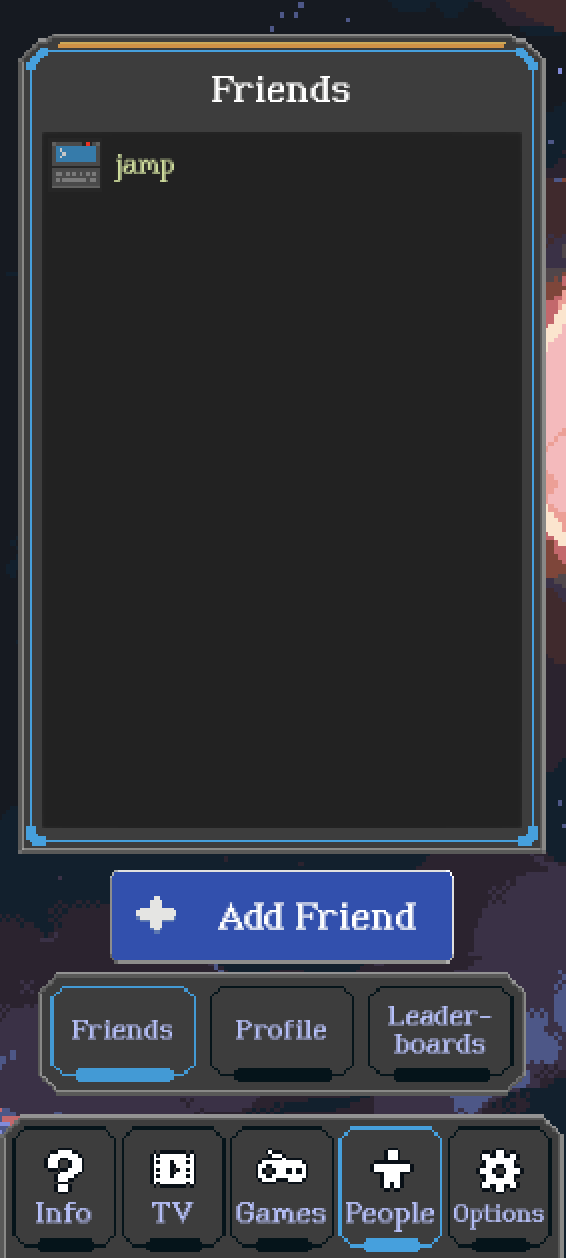
Clicking the “Add Friend” button brings up a dialog showing other players. When first brought up, it shows recently joined player accounts. Use the buttons at the top to show players you’ve played against recently, or search for a specific player by name.

Clicking on a player’s name will bring up their profile. There’s a new button on the player profile to add another player as a friend. Note that this button shows up everywhere you can view the player profile (such as from the leaderboards), not just from this screen.
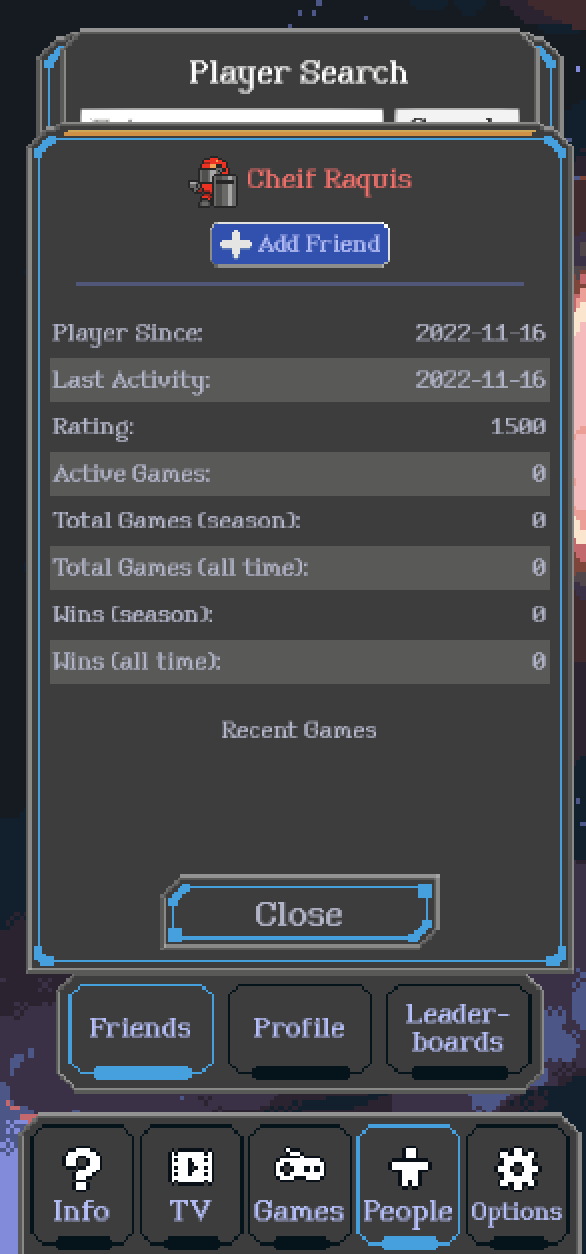
When you tap this button, it’ll show “Friend request sent.” Here’s what it looks like when you receive a friend request:
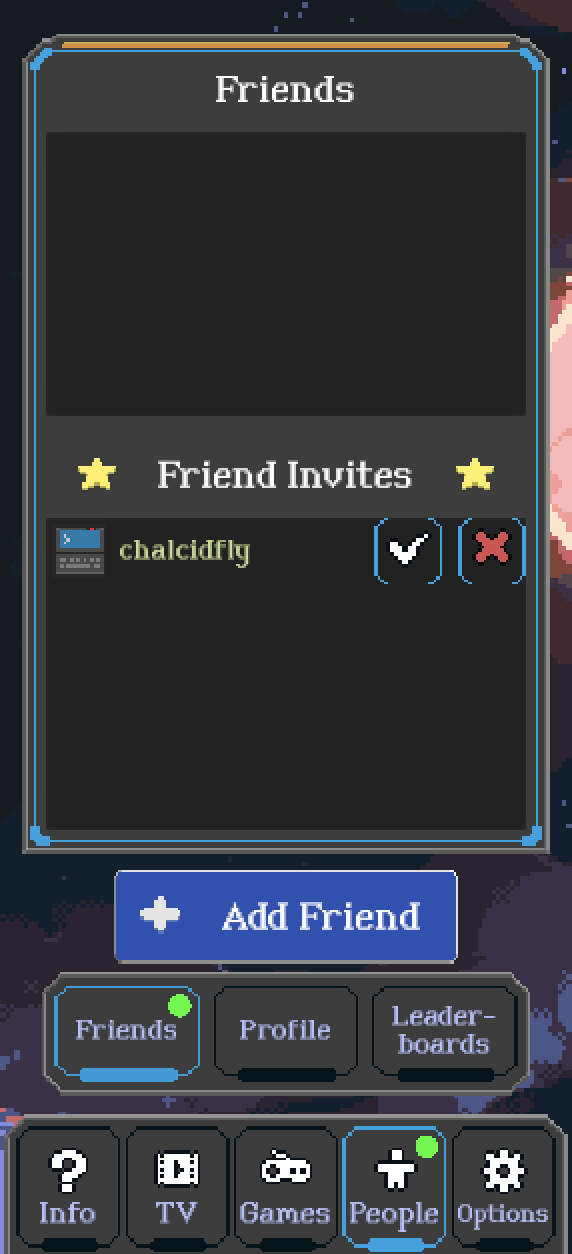
Use the checkmark or “X” icon next to the person who has sent you a friend request to either accept or reject the request.
You’ll receive a push notification when you receive a friend request, or when someone else accepts your friend request.
Invite friends to games
Use the familiar “Friendly” option in the New Game menu to invite another player to a game:
New game customization options: In the video above, you can see the new game customization options, which allow you to randomize which player goes first, as well as which team uses which color.
Bugfixes
- The shield from Catalyst’s Stasis ability will no longer last through the target’s next turn.
- When viewing the result of a game that has timed out, the pop-up will now show the correct win/loss result, rather than the opposite of what actually happened. (Note: wins/losses as displayed in user profiles were never impacted by this. This pop-up was the only place where it displayed incorrectly.)
- The tooltip for Acid Junkie’s Acid Dash ability now shows its correct range.
- Player names with emojis and other Unicode characters will now show up correctly in the end-of-game screen for watching TV games.
- Local games with more than 5 fighters on either team (counting minions spawned in by abilities) will no longer crash the game list screen.
- The in-app link to these patch notes has been fixed.
- The area for typing in an error message when uploading logs is no longer invisible.